To create a post on your website, follow the guide below.
Login to your website admin panel.
This will be your website link with “/wp-admin” at the end of it.
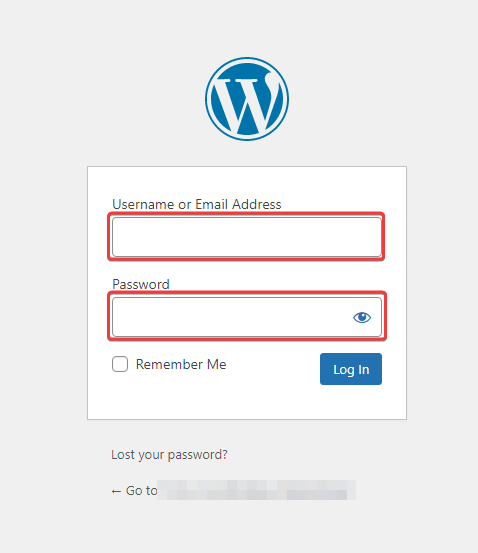
After you have logged in > go to the Posts section > under the Posts section go to All Posts > Under All Posts, Click on Add New
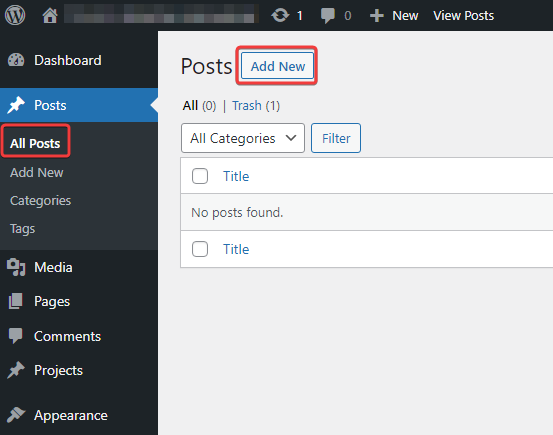
You will be prompted to enter the post name, enter a post name and click Use Divi Builder
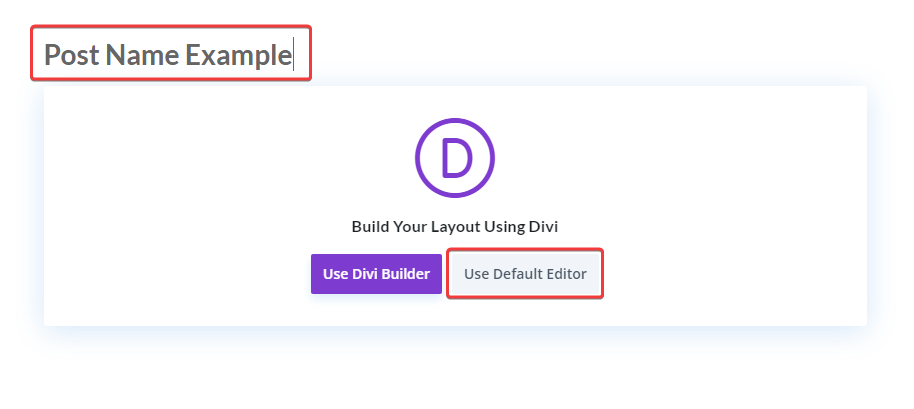
At the next step, you can start to write your content by adding blocks and inserting content like paragraphs and images inside of the blocks.
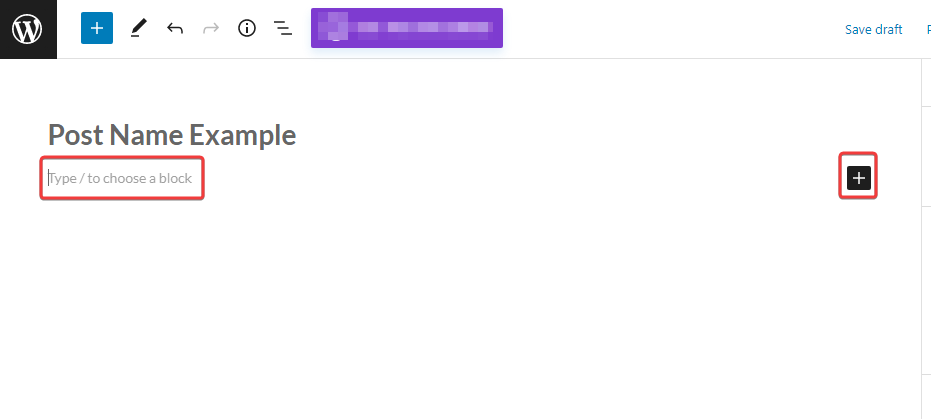
When you have finished writing your post content, click Publish at the top right corner and you post will now be live for the world to see!
