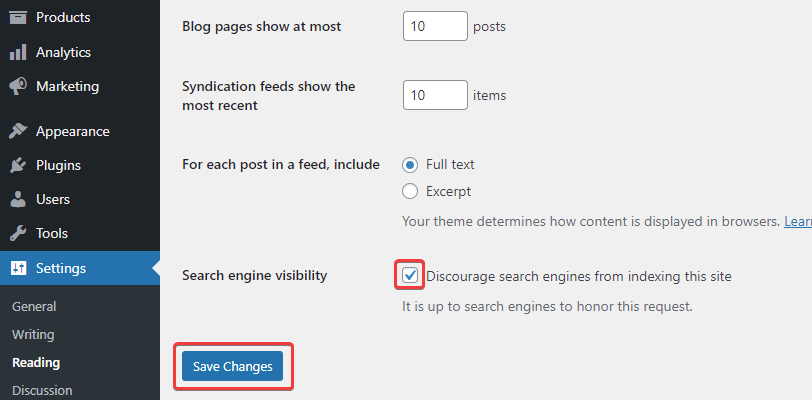WordPress Website not indexing? Follow the guide below.
Open your WordPress admin page> Go to Settings > Click on Reading
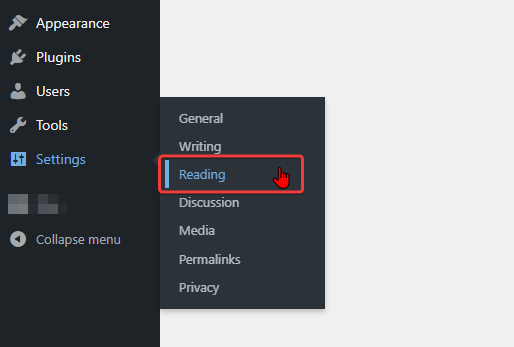
Under the Reading page, make sure to untik the “Discourage search engines from indexing this site” > Click Save Changes and your website will now be index enabled.