Want to setup your office 365 account? Follow the steps below
1. I’m using the latest version of Outlook (Microsoft 365 subscription)
Use our How to setup Office 365 Email In Outlook guide
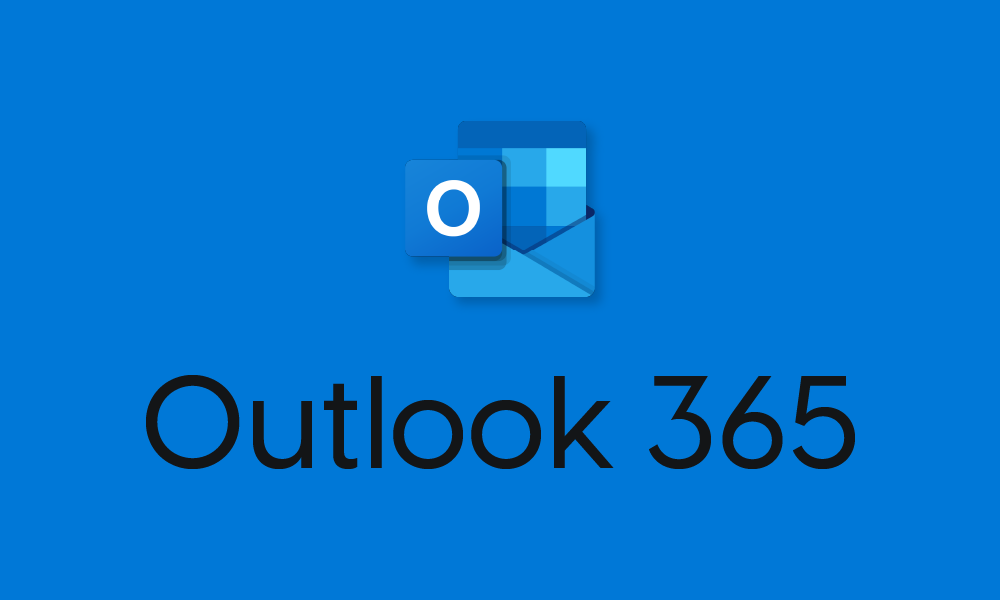
2. I am using Outlook 2016
Use our How To Setup Office 365 Email In Outlook 2016 guide
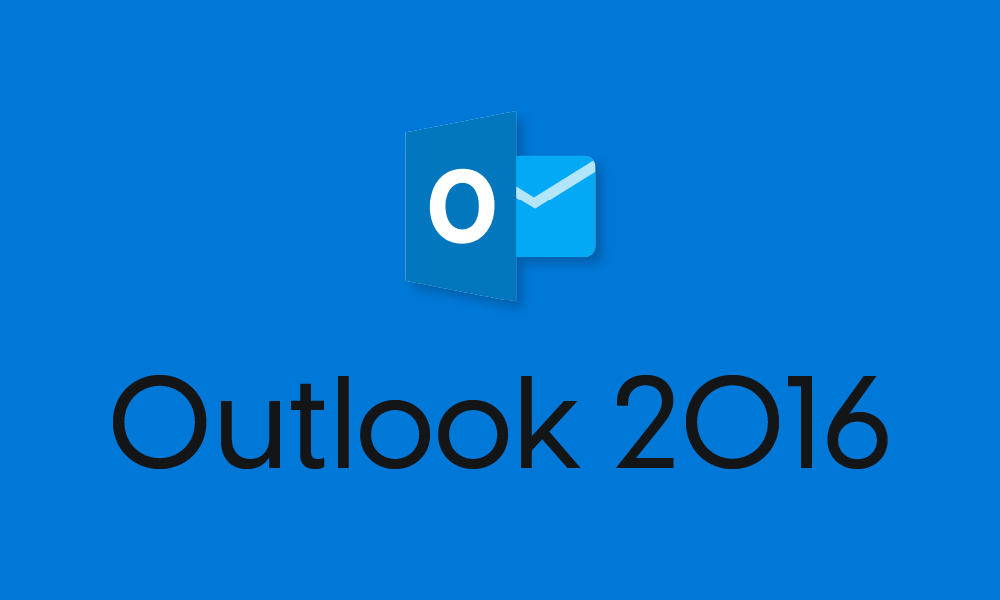
3. I am using the built in Windows Mail App
Use our How To Setup Office 365 Email In Outlook 2016 guide
4. I am using Outlook for Mobile

